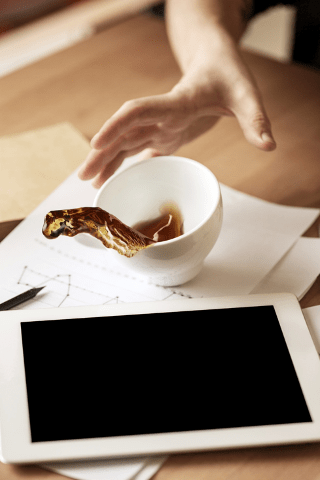Did you know that Apple has sold more than 500 million iPads? Of all the different tablets in the world, the iPad is one of the most popular. You can use an iPad to watch movies, work, and play video games.
While iPads are fun to have, they are not invincible. Like a cell phone or laptop, you will have issues with your iPad if you don’t take care of it or if the iPad is old.
What are some of the most common iPad problems? Keep reading to learn about 6 iPad issues you should watch out for and how to fix them.
1. The iPad Won’t Turn On
One of the most common iPad issues is the iPad not turning on. This is scary for iPad owners because they wonder if their iPad will ever turn on again. If your iPad isn’t turning on, don’t panic.
The first step to fixing this issue is to make sure the iPad is charged. If the battery is dead, the iPad will not turn on. After you have charged the battery, restart your iPad.
To do this, you will need to hold down the power and home button until you see the Apple logo show up on the screen. Once you see the logo, you can let go of the button and let the iPad turn on.
If charging your iPad and doing a hard reset does not fix the issue, you will need to contact Apple support for help.
2. The iPad Is Not Charging
Another one of the most common iPad problems is an iPad that is not charging. Most of the time, when the iPad isn’t charging, it is a problem with the charger instead of the iPad.
Try plugging your iPad into a different charger to see if that resolves the problem. It’s also a good idea to make sure the wall outlet you are using is working. If that doesn’t work, you can try restarting your iPad.
While the above steps should fix your iPad, they won’t help if your iPad has damage. Most of the time, iPhone repair and smartphone repair companies can help you fix a damaged iPad.
3. The iPad Has Poor Battery Life
If you have an old iPad, you may notice that your battery life isn’t as good as it used to be. While iPad batteries deteriorate as they get older, your iPad should still hold a charge for several hours.
If your iPad is dying right away, there could be an issue. To fix this problem, make sure the brightness on your iPad isn’t turned up, and be sure to close any apps you aren’t using.
Your display and apps will drain your iPad batter faster. You also can try updating your iOS software to see if that solves the problem.
If your iPad is still dying fast, there could be something wrong with the battery. This is a sign that you will need to get a new iPad or a new battery.
4. The iPad Won’t Connect to the Internet
Is your iPad failing to connect to the internet? If so, you are not alone because that is another common issue that iPads have. This problem can be annoying because people spend so much time on the internet.
Between browsing the web, shopping, and playing online games, not being able to connect to the internet is a big deal.
To fix this issue, go into your iPad settings, open up the Wi-Fi settings, click on your internet, and select forget this network. Once your iPad disconnects from the internet, try to reconnect it.
If that doesn’t solve the problem, you can do a hard reset on your iPad. In many cases, the internet will be the issue instead of the iPad. Check to see if your other devices are connecting to the internet.
5. The iPad Is Frozen
Having a frozen iPad screen makes it impossible to send emails, read your book, or play your favorite games. If your iPad screen freezes, don’t worry because there are easy ways to fix it.
Like with most iPad issues, start by resetting your iPad. Most of the time, an iPad freezes because an app becomes unresponsive. Restarting your iPad will close the app.
If you can, try to figure out which app is causing the problem. While it may be a one-time occurrence, the app could freeze your iPad again. Check to see if the app or your iPad has any system updates.
If your iPad is still frozen after attempting to reset it, plug it into your computer. If you don’t already have a backup of your iPad on the cloud, back it up onto your computer.
Once you have a backup, you can choose to restore your iPad. Keep in mind that if you restore your iPad without a backup, you could lose your data.
6. The Apple Pencil Isn’t Connecting
Having an Apple Pencil makes it easier to use your iPad, draw, or do other creative work. Because Apple Pencils are expensive, it can be frustrating when your Apple Pencil doesn’t connect to your iPad.
Keep in mind that certain Apple Pencils only work on certain iPads. Make sure that you have an Apple Pencil that is compatible with your iPad.
Apple has a good return policy, so you may be able to return your pencil if it’s not compatible.
If your Apple Pencil is compatible with your iPad and still not connecting, check to see if your Apple Pencil is charged. If it isn’t, let it fully charge and then try again.
You also can try restarting your iPad and making sure your Bluetooth is on. If that doesn’t work, disconnect your Apple Pencil from your iPad and try connecting it again.
Do You Have Any of These iPad Problems?
Owning an iPad allows you to work while traveling, play video games, read, or draw. Almost anything you want to do on an iPad is possible, but you should watch out for these common iPad problems.
Was this article on iPad technology issues helpful? If so, check out the lifestyle category for more similar advice.